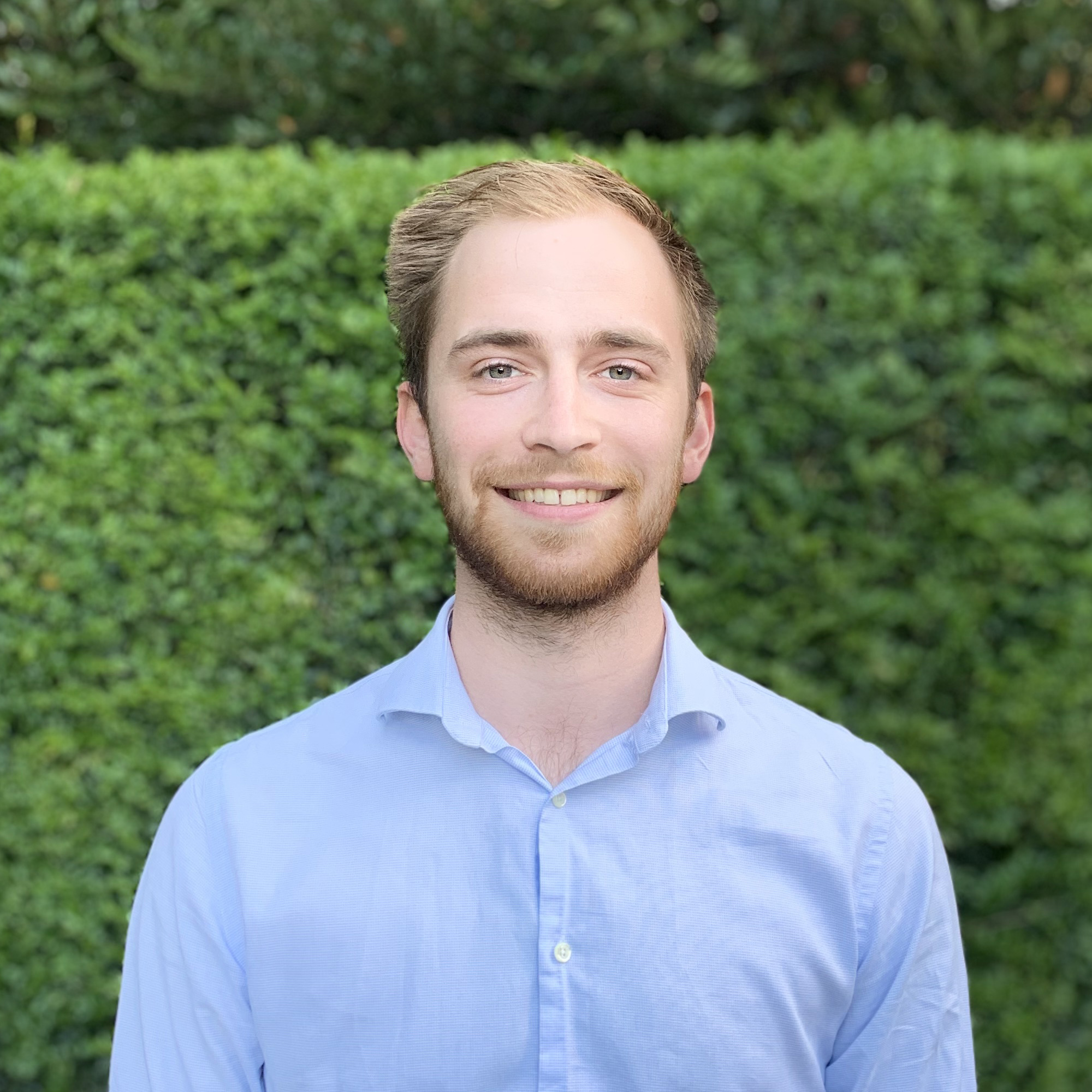All your patients' bloods on one page in one click
It's been 12 months in the making, but soon every Queensland doctor will have a new tool in their tool kit.
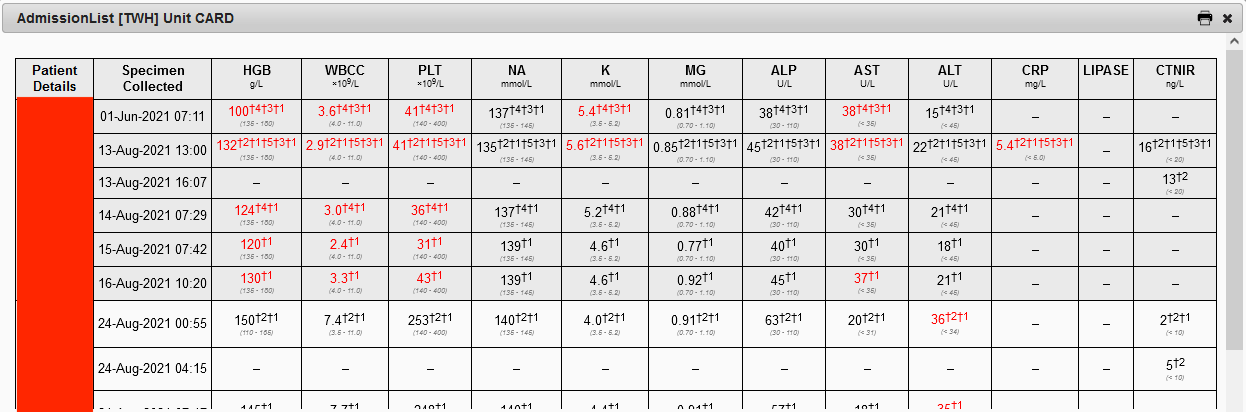
This time last year, I wrote a short computer program that boldly promised to save my hospital $40k per year for the next 10 years.
It turns out that that was a lie, because today, 12 months later, I'm excited to announce that we're in the final stages of preparing to deploy this functionality in an "official" capacity.
(It'll now save a lot more than $40k per annum)
The functionality has been into a system called The Viewer and will be theoretically available to almost every Queensland doctor working in a public hospital. The feature has been implemented in consultation with Pathology Queensland to ensure that the use of data is appropriate for the use case and patient safety has been considered.
I've been working behind the scenes with the outstanding team who build and maintain this system. I'd like to thank Michael Constantine, Andrew Hardy and Aamer Mustafa and countless others who've contributed their time and expertise to get this project across the line. It's a wonder how much value their department could unlock with more resources.
I thought I'd use this week's post to demonstrate this new functionality, and offer a few ideas about the different ways it could be used to save time.
Manually maintaining lists of pathology results is officially cancelled
Step One: Create an admission list widget for the group of patients that you'd like to get results for. You can create these widgets based on a particular ward, consultant, unit or hospital.
In this case, I've created one for the Cardiology Unit at Toowoomba, a team I recently worked on:
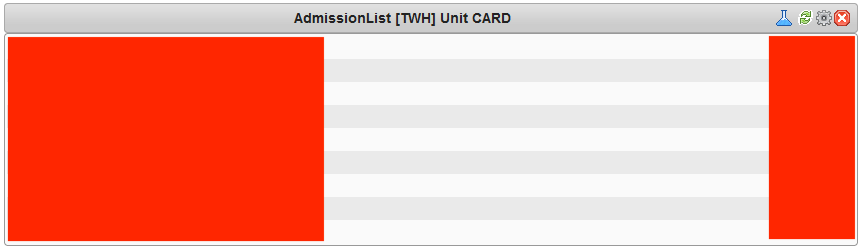
The eagle-eyed among you may have already noticed a new button on the top right-hand side of the widget:
This is where we can access the new pathology report generation tools. Before we do that though, we should configure the report just the way we like it. If you click the settings option, you'll be met with the following dialogue:
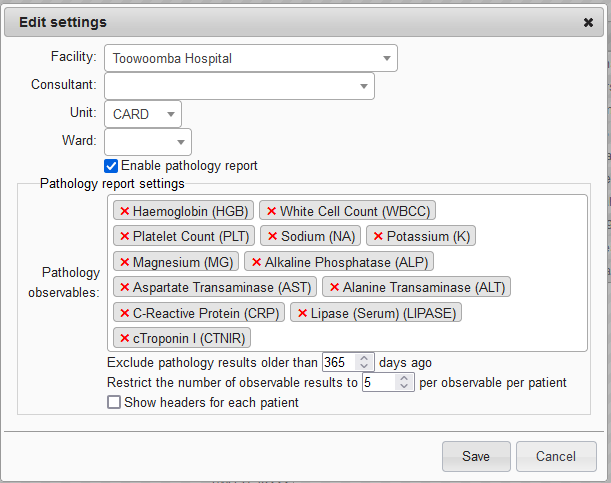
Step Two: Be sure to tick the Enable pathology report checkbox. Once you've done that, you'll be able to change the report settings to meet your team's specific needs.
Maybe you're a general surgery team, and the electrolytes, haemoglobin, platelets, white cells, LFTs and CRP are all you care about.
Or you're on a cardiology team, and you really want to follow the troponin trend for every NSTEMI/unstable angina, and the iron studies for every patient with heart failure.
A geriatric team might want a systematic way to review their "Geri screen" for every single patient at their MDT. This tool provides a one-click way to know who's had their B12/folate, TFTs, Ferritin, Vitamin D, Hba1c checked and so on.
Perhaps a neurosurgical team will want to follow every patient's sodium trend to manage their SIADH, or a dialysis team will want twice-daily reports on potassium and urea trends. The possibilities are endless!
Step Three: Customise the chronology of the results you're after. This might change depending your intended use-case. For example, you might not care about geriatric screen results if they are older than say 6 months. But knowing a patient's PSA from 12 months ago could certainly be useful.
Step Four: Now it's time to click the new pathology icon. You might have to wait a few seconds while the system works its magic:
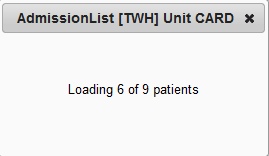
Step Five: Get a cup of coffee with all the spare time you now have - your pathology list is sorted. Print this guy, and sail off into the sunset:
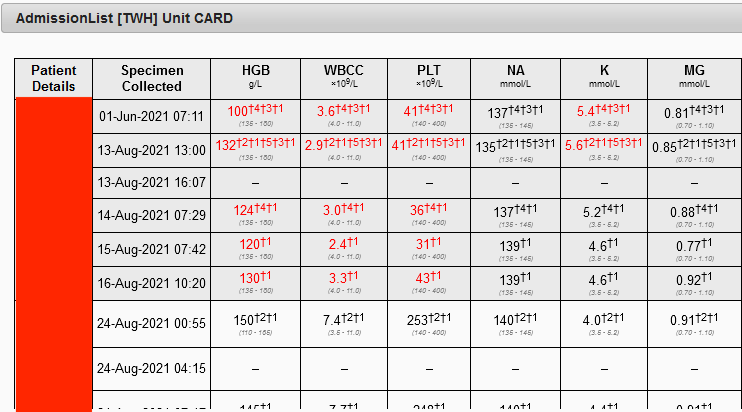
A step-wise deployment
It's certainly very humbling to see a project go from desktop script written in Notepad to something that could be used in every public hospital in Queensland.
Being the cautious Kevins that we are, we are deploying the tool in a step-wise fashion, team by team. If you want to get your hospital or team onto the deployment list, please reach out with your current work location, the team you're on and the proposed use-cases.
I'd love to get the ball rolling towards making it available for you, too.